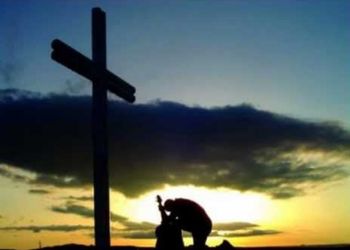We know that, unlike Facebook and Instagram, Whatsapp haven't found a resource yet that allows send photos with updated music, then learn how put photo with music in your status in Whatsapp.
Even if you save a Story with music on your Instagram and send it to Whatsapp, it does not detect the sound and ends up sending just one photo.
As a result, several requests were made to help with this type of post which is widely used.
So, check out the post below and learn how to put a photo with music on your WhatsApp status as CapCut app.
CapCut – Video editor
O CapCut App it is a free video editor very popular because it is easy to use and has video editing tools incredibly complete.
Contains cropping, resizing and easy editing, in addition to offering many impressive and high-quality effects such as filters, aesthetic effects, glow, among other features available with and without a watermark.
All this so you can prepare some amazing old videos that you can share on social media.
Wants to know how to add music to your photos using CapCut? Below you will see step-by-step instructions on how to do this.
CapCut – learn how to incorporate music into your photo
Step 1. Download the CapCut from the Google Play Store or App Store and open the application when finished. Click “Accept” and then tap the “+” icon to start the process. edition;
Step 2. O application will give you the option to select a file, either image or video. Once selected, click the “Add” button.
A yellow comment box will appear, tap anywhere on the screen to make it disappear.
Step 3. You will have options to cut the size of the video, insert text, effects and transitions.
If you wish, simply browse through the icons that will be found in the tabs below.
Step 4. For add music, click “Add sound”. O app will give you options to add sounds and effects found in the app itself, extract the audio from your videos in the gallery or the “voiceover” option, where you can record your voice.
Step 5. Here, we select the “Sounds” option. Different categories will be introduced such as Rhythm, Romance, blog, etc.
Select which one you want and press the download icon to listen to the music. A “+” button will appear in the same area, click to add music to video.
“Top apps to watch free soap operas without internet on your cell phone“
YAZOOU.COM
Then drag the slider audio to adjust the music and the clip as you wish.
Step 6. To match the duration of video and from music, you will need to adjust the duration of the image. Select the clip where the image is located and the “To edit” will open automatically.
The white bar will appear on the clipboard, slide the bar to the right to the desired length. But remember, in the case of Whatsapp, the allowed duration is 30 seconds.
Step 7. At the end of the video, the logo of the CapCut will appear, as usual for applications.
To delete it, select the clip where is the logo of application, click the “Edit” icon and press “Delete”.
READ TOO:
- Putting beards on people via cell phone
- Applications to see your city using free satellite images
- Applications to play the piano and keyboard on your cell phone
Step 8. To save the settings on your phone, tap the arrow in the top right corner and wait for it to be delivered.
You will be able to share the video on whatsapp directly of the application. Click “Done” to create another project.
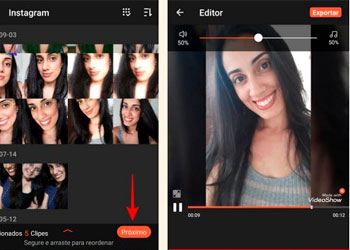
services:
If you liked it, share it with friends and family so they can learn how to make a video with photos and music.
To download, just look for a application at Google Play Store or in App Store.