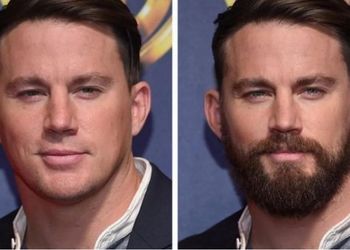In this tutorial, you will learn how to watch videos downloaded from YouTube Kids, best way to let children interact to do their homework
That way, children won't have to depend on the Internet for to watch and save on your cell phone or tablet data system.
to use the service, you need to install application on your Android or iOS mobile device and a subscription to YouTube Premium.
Here you learn to download, view and manage downloaded content directly from YouTube Kids app. Unfortunately, it is still not possible to choose which videos to download in Brazil. Check out how Watch YouTube Kids Free Without Internet.
Tutorial:
Currently, the offline videos are selected with an algorithm of the application history. If you don't have enough information, the selection will be made from the most popular content in the area.
allowing you download videos from YouTube Kids.
Step 1. For Download videos, you need to be connected to the internet. Then download the application and create a child profile.
Step 2. Access the “Family Settings” icon in the lower right corner:
Step 3. Enter the result of a mathematical account or password, if you have already defined it.
Step 4. Go to “Settings:
Step 5. Now click on “Background and Offline”:
Step 6. At this point, you will open an article titled “Offline Videos”. If you want to save your mobile data plan, enable “Save over Wi-Fi only”:
Step 7. Next, let's adjust the location of these videos that can lead us to your phone. This space will be defined by a combination of “Storage Limit” and “Video Quality”.
In storage, you can select a value between 15 minutes and 10 hours for the content. The longer you choose, the more these videos will take up more memory.
For quality, you can choose between low (144p), medium (360p) or high (720p). The bigger the video quality, more space is required.
If you select a larger amount of storage space than is available on your phone or tablet, the application will only use available space. The more space freed up, the more videos will be saved.
How to download videos without subscription
If you don't have a YouTube Premium subscription, there are sites and apks available to help you. Check it out below.
Y2mate
As y2mate website, you may download videos from youtube from your mobile browser.
Because its good?
- You may download content without subscription;
– Web version is active. That is, there is no need to install an apk;
– Download the files immediately;
– There is no limit to download and convert videos;
- IT IS free of charge;
- You may download videos with high quality.
“Learn how to mirror your cell phone screen on the television”
yazoou.com
Clip Converter
O Clip Converter allows download videos and music for your cell phone and computer. In addition, you can watch videos in the best quality, regardless of the sign.
Because its good?
- You may download content without registration;
– There is no limit to download and convert videos;
- IT IS free of charge;
READ TOO:
- See if you are entitled to basic food basket aid from the Brazilian government
- How famous would be without fame
- Apps to create videos with photos and music
- You may download videos with high quality;
– Offers multiple options for download formats.
10 Converts
Other site available free to download videos and music and the 10Convert. It's not quite as user-friendly as its predecessors, but it can be a quick fix in times of crisis.
Because its good?

- You may download content without registration;
– Download the files immediately;
– There is no limit to download and convert videos;
- IT IS free of charge.
services:
to download the YouTube Kids, just access the Google Play Store or App Store.