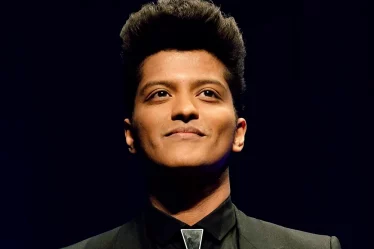Already have a music collection in MP3, but is migrating to a streaming service, with the intention of maintaining their songs organized in Spotify? Find out how to create Spotify playlist automatically.
However, it's impossible to create a playlist without searching one song at a time and creating playlists yourself.
Therefore, the TuneMyMusic, which is a web service that allows create Spotify playlists in a practical and easy way.
In other words, everything is done automatically, saving time and only describing the name of the authors and their songs. Check it out below, as create Spotify playlist automatically.
How to create a Spotify playlist with your music files
1 - Access official site from the TuneMyMusic and click on “Let’s get started”;
two - Select the platform who wants to choose the origin of the music;
3 – A new window will then open for account authorization.
4 – After that, enter the artist name and their songs favorites or most listened to;
5 – After listing the songs you want to add to Spotify playlist, click the Change button playlist to continue;
6 – Confirm the songs that will be in your playlist of Spotify and click “Next: select your destination”;
7 – A new window will be open. Just click Login to Spotify;
8 – Enter your login details or access your Facebook account;
9 – Confirm the songs to be transferred from the website to the streaming app and confirm the start button to send my songs;
10 – Wait for the “Conversation completed” message to complete your playlist as TuneMyMusic;
11 – To confirm the playlist creation, open the Spotify. The list will be created with the name “My Playlist” and after conversion you can edit it to your preferred name.
In addition to automatically create Spotify playlists, the program TuneMyMusic allows you to transfer playlists among many others streaming services.
For example, Apple Music, Youtube, Deezer, Amazon Music, Tidal, iTunes, Resso, Soundcloud, Youtube Music, Pandora, Last.fm, among others streaming services.
Program TuneMyMusic
You already got it create Spotify playlist automatically simply displaying the name of the songs?
“How to watch the best Telecine movies for free on your cell phone“
YAZOOU.COM
Therefore, the use of TuneMyMusic ends up being essential for those who love listening music, whether exercising, working or studying.
Since it is possible to create a playlist in songs in a practical and easy way, simply by performing name searches songs and your favorite artists, avoiding searching for each music individually.
Furthermore, the service is free. However, the service offers its premium version, where you pay a plan worth $4.5 per month or $2 annually.
READ TOO
- Applications that allow you to listen to any music for free without Wifi or 4G
- Applications to listen to gospel music without internet
- Applications to recognize the music playing
services
Share with us: You did it create your own playlists thus?
Don't leave anyone out! Share this post with your friends and family so they can create Spotify playlist automatically also.
To access the program TuneMyMusic, just access the official site.