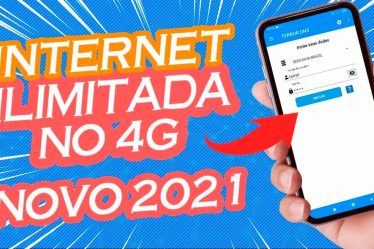Currently, there are several streaming services to discover and listen to various music online. know how to transfer Spotify playlist for YouTube.
Most of them offer a free trial period, which allows you to try out their collection and key features before completing your app subscription.
However, it is not always possible to keep the payment. However, it's hard to say goodbye to your playlist when you go from Spotify for the YouTube, for example.
Therefore, the TuneMyMusic allows transfer Spotify playlist to YouTube simply and quickly. Check out.
Transferring Spotify Playlists to YouTube
1 - Access TuneMyMusic and click Get Started;
2 - In list of services, select Spotify as a source;
3 – A new browser window will open – make sure the pop-up blocker is closed – to enter the Spotify. Click on the Login button Spotify;
4 – When your account Spotify is linked to Facebook, click the Login with Facebook button. If not, enter your username.
service username and password in the text boxes below, confirming the Login button;
5 – Authorize access to the TuneMyMusic your account Spotify;
6 – Now, you will need to do the Spotify playlist upload typing the URL in the text bar.
To find the URL of playlist you want to transfer, open the Spotify and right-click on the playlist;
7 – Passing the mouse over “Share” you should select the option “Copy Link”;
8 – Go back to the TuneMyMusic program and paste the link in the displayed bar, then select the “upload playlist“;
9 – Select the songs to be transferred or leave all boxes checked to move the entire playlist.
10 – Then click Next: Select the destination to continue;
10 - Select YouTube;
11 – Just like you did with the Spotify, a popup will appear and you must select a Google account to use to get the playlist;
12 – In addition, authorize the TuneMyMusic to access your account YouTube;
13 – After logging in, go back to the TuneMyMusic and view the transfer summary.
If all is well, click the Start button to send my song to start the process;
YAZOOU.COM
14 – Wait for the transfer to complete. Once completed, access your channel from YouTube to check if the playlist was successfully transferred.
TuneMyMusic
It is worth remembering that, after completing the steps in this tutorial, your Spotify playlist It will NOT be deleted and will remain intact.
In addition, the TuneMyMusic allows to switch playlists for others apps like Deezer, Tidal, Rdio and many more!
READ TOO
Tip: As you've seen throughout this tutorial, it's not just YouTube that you can transfer playlists to.
Service
Share with us if you made it transfer Spotify playlists to YouTube.
Now that we've shown you 14 steps to transfer Spotify playlists to YouTube, it is your turn to access the TuneMyMusic and try the software provided.
Share with your friends and family so they can transfer the playlists in a practical and easy way too.